Chrome:
Copy and paste this URL into your browser, and press Enter.
- chrome://settings/content/all?searchSubpage=timetabling.education
- click the trash can
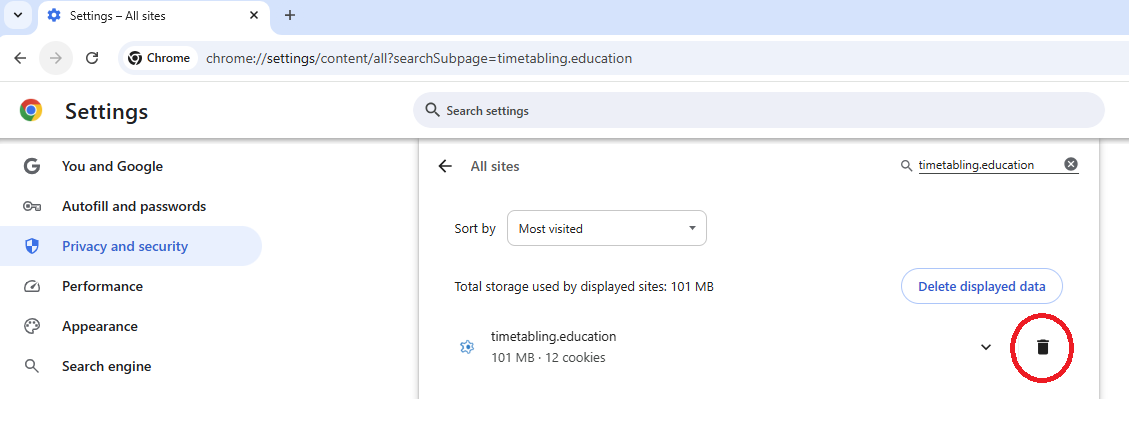
Edge:
Copy and paste this URL into your browser, and press Enter.
- edge://settings/privacy/cookies/AllCookies?searchSubpage=timetabling.education
- click 'Remove all shown'
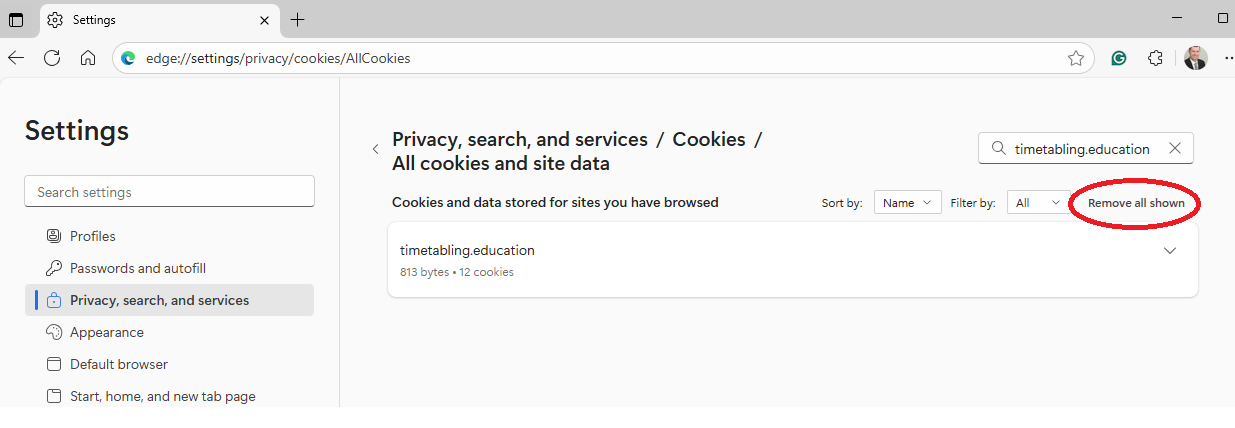
Firefox:
Go to the top left and click the three little lines.
Select Options.
Left-hand side, click Privacy, and then click "Clear all current History".
From the dialogue box, select all items and click Clear Now.
Safari:
press ⌘ Command + R
If you would like to clear all the caches or parts of it, complete the following steps;
- In the top menu, choose Safari.
- Click Preferences.
- Choose the Advanced tab.
- Enable the Show Develop menu in the menu bar.
- Go to Develop in the menu bar.
- Choose Empty caches.
